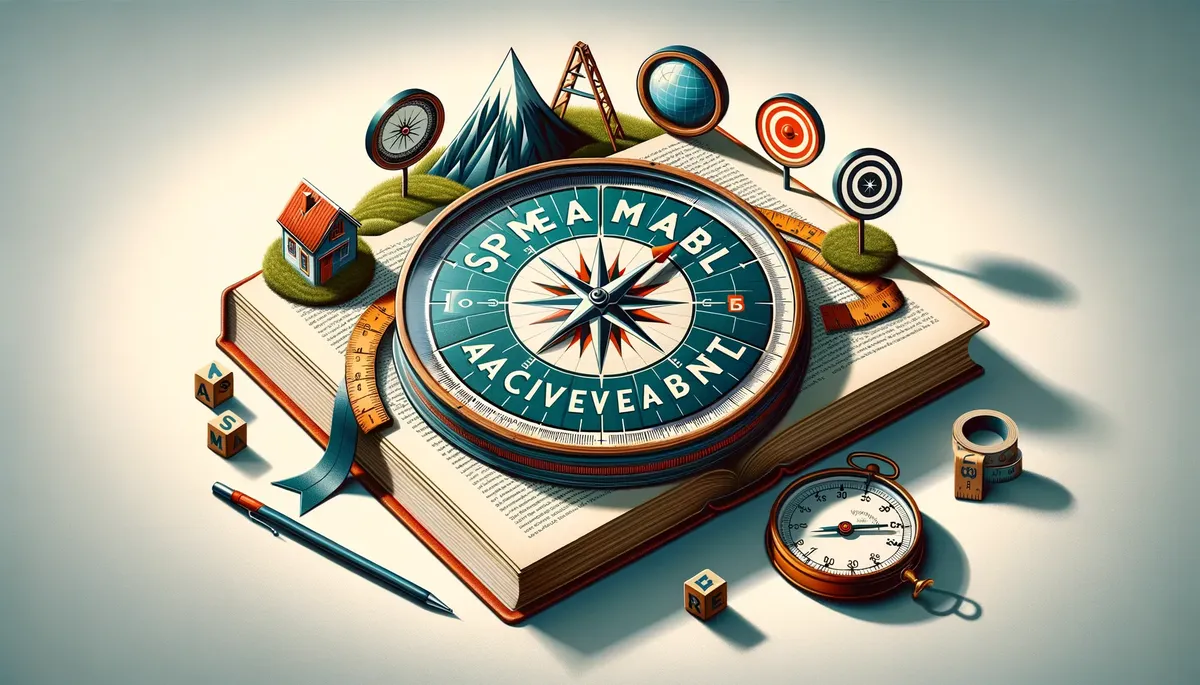Introduction to SMART Goals and Excel
Ever wondered how to turn your ambitious goals into reality? Enter the world of SMART goals, a foolproof framework that turns vague dreams into actionable steps. The acronym SMART stands for Specific, Measurable, Achievable, Relevant, and Time-bound, which are essential ingredients for successful goal setting. And what better way to organize and track these goals than with Excel, the quintessential tool for data wizards? Combining SMART goals with Excel’s prowess ensures a robust plan to conquer your objectives. Don’t forget to check out our pillar article, “Understanding the SMART Goal Format: A Complete Guide,” for a deeper dive into this methodology.
The Importance of Using Templates for Goal Planning
Imagine having a blueprint that guides you through the goal-setting process – that’s exactly what templates do. They’re like your personal GPS for navigating the path to success, ensuring you remember all the necessary steps and save precious time along the way. Templates provide a uniform structure that’s particularly handy when juggling multiple goals or team projects. Keen on learning why templates are game-changers? Have a look at “The Ultimate SMART Goal Format Template: Crafting Effective Goals.”
Excel as a Tool for SMART Goal Planning
Excel is not just for number crunching; it’s a multifaceted gem for creating intricate action plans. With its capacity for intricate calculations, chart wizardry, and data organization, Excel is the perfect companion for SMART goal planning. If you’re curious about other ways Excel can streamline your workflow, take a peek at “Maximizing Efficiency with a SMART Work Plan Template.”
Key Features of Excel for Goal Planning
Let’s talk about Excel’s superpowers for a second:
– Conditional formatting: It’s like a traffic light system for your goals.
– Pivot tables: Imagine a tool that summarizes your data in a snap – that’s pivot tables for you.
– Charts: A picture says a thousand words, and charts translate your progress into visuals you can grasp instantly.
– Data linking: Seamlessly connect different parts of your master plan with a few clicks.
By tapping into these features, you can set benchmarks, visualize achievements, and make decisions based on hard evidence.
Creating a SMART Action Plan Template in Excel
To craft a winning SMART action plan template in Excel, you need to marry your knowledge of Excel’s basics with the principles of SMART goals. Start your journey by exploring the steps outlined in “Setting Goals Using the SMART Format: Step-by-Step Process.”
Step 1: Defining SMART Goals in Excel
Laying out your SMART goals in Excel is like filling in a treasure map – each cell carefully captures your goals’ essence. To master the art of goal definition, have a look at “Writing Goals in SMART Format: Techniques and Tips.”
Step 2: Action Steps and Milestones
Chop your grand goals into bite-sized pieces and celebrate each milestone in Excel tables. This step-by-step breakdown makes the journey less daunting and more manageable. Craving more insights on action plans? Check out “Developing an Action Plan: Utilizing the SMART Goal Format.”
Step 3: Tracking Progress and Adjustments
Excel’s toolkit allows you to monitor each goal’s heartbeat – updating progress and tweaking plans on the fly. For inspiration on showcasing your wins, turn to “Illustrating Success: SMART Format Examples in Action.”
Step 4: Reviewing and Reflecting on the SMART Goals
Consistent check-ins are the secret sauce to reaching your end goal. Excel acts as your personal auditor, comparing your aspirations with real-world results. For tips on effective goal reflection, explore “Exploring SMART Format for Goal Setting: A Practical Approach.”
Customizing Your SMART Action Plan Template
Tailoring your Excel template is like adding your signature to a masterpiece – it aligns with your unique style and needs. Whether it’s tweaking the design or adding new data fields, customization is key. For creative ideas on personalizing your template, take a gander at “Your Guide to Using SMART Format Templates for Goal Setting.”
Incorporating Visuals and Charts
Inject some life into your template with visuals! Charts and graphs offer a bird’s-eye view of your trajectory. Dive deeper into strategic visual use by reading “Designing SMART Format Objectives: A Strategic Framework.”
Automating Functions for Efficiency
Leverage Excel’s automation tricks to save time and sidestep human error. Formulas and macros can work like magic, updating information without breaking a sweat. For ways to polish your planning process, see “Optimizing Planning with the SMART Plan Template.”
Advanced Excel Tips for SMART Goal Planning
Seasoned Excel users can supercharge their templates with advanced techniques – think intricate formulas and custom macros. To expand your strategic horizon, consider the insights from “Objectives Simplified: Crafting Goals Using the Objective SMART Format.”
Using Conditional Formatting
Conditional formatting in Excel is like having an automatic highlighter pen that accentuates important milestones or completed goals. For a deeper understanding of this, visit “Integrating Goals and Actions: The SMART Goal and Action Plan Template.”
Data Analysis Tools for Reviewing Goals
Harness the power of Excel’s data analysis tools to scrutinize your progress and recalibrate your goals. For an exploration of Excel’s capabilities in goal analysis, delve into “The Role of SMART Format in Research: Maximizing Outcomes.”
Conclusion: The Value of a SMART Action Plan Template in Excel
A SMART action plan template in Excel is like having a master key to unlock your potential. By blending Excel’s robust features with the SMART framework, you create a dynamic ecosystem to plan, track, and assess your journey. To fully grasp the SMART goal-setting process and craft an effective template, revisit the pillar article, “Understanding the SMART Goal Format: A Complete Guide,” and infuse your goal-setting endeavors with newfound prowess.
For a full narrative experience, backtrack to our introductory article Integrating Goals and Actions: The SMART Goal and Action Plan Template before progressing to our upcoming article Maximizing Efficiency with a SMART Work Plan Template.